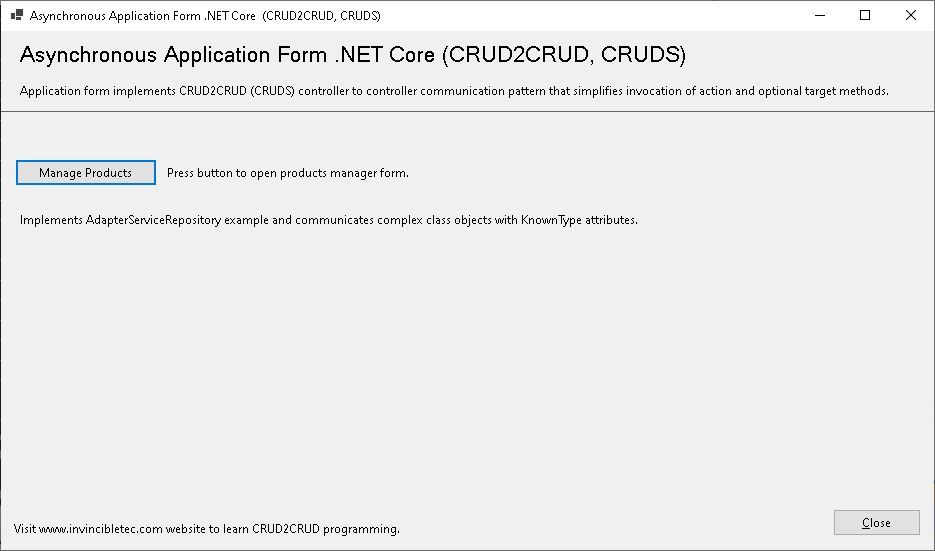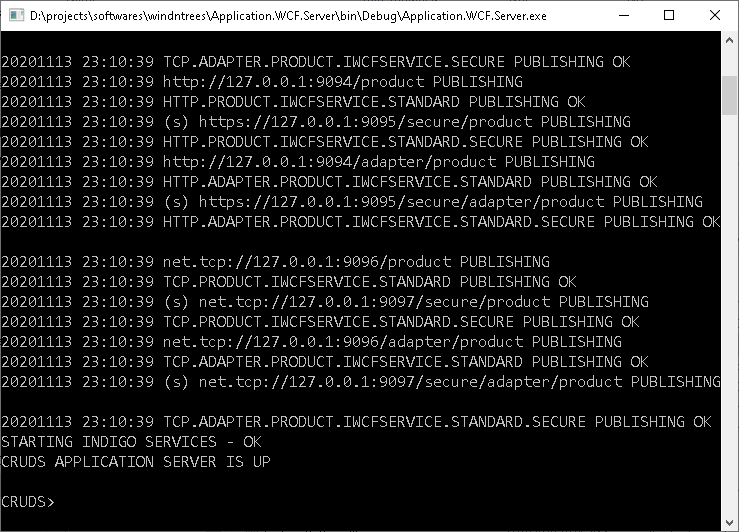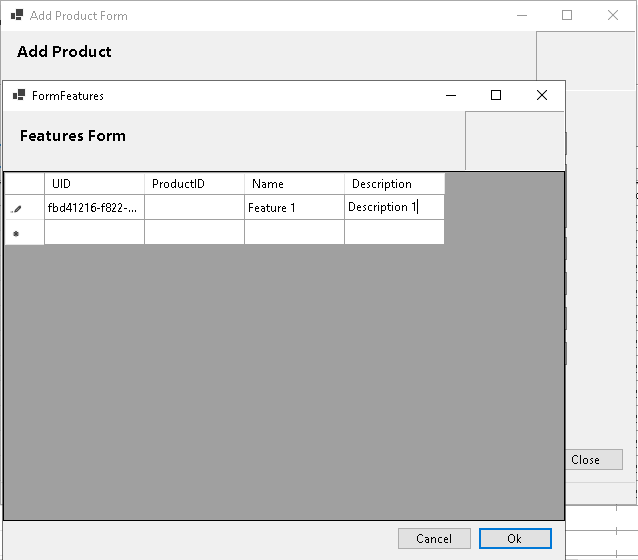AdapterService and .NET Core 3.1 Asynchronous Forms
Abstract
In this tutorial we'll learn developing distributed client server desktop application using windows forms and CRUD2CRUD (CRUDS) communication architecture with AdapterServiceRepository.
AdapterServiceRepository enables WCF complex types (or KnownType) class objects communication using IService, IServiceAsync, IWCFService and IWCFServiceAsync communication channels.