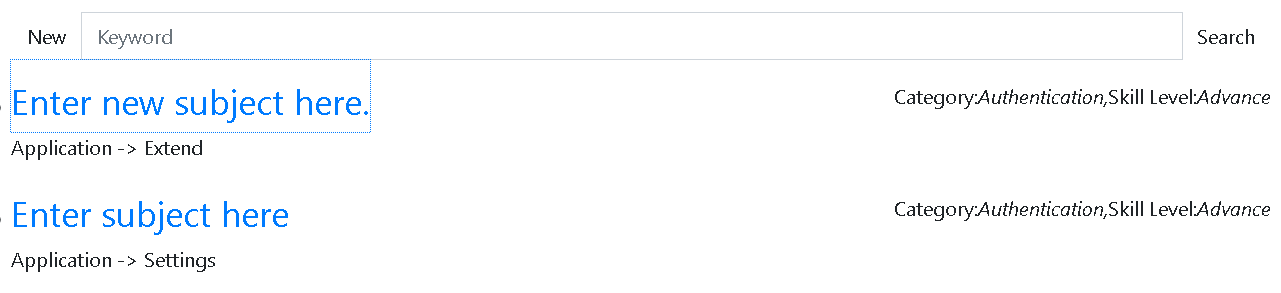View and Referential Fields (Entities)
Abstract
In this tutorial we'll learn to load and display referential data that is usually required to be displayed with primary data fields.
Keywords: WindnTrees,CRUD,CRUDS,CRUD2CRUD,Reference fields, Referential fields