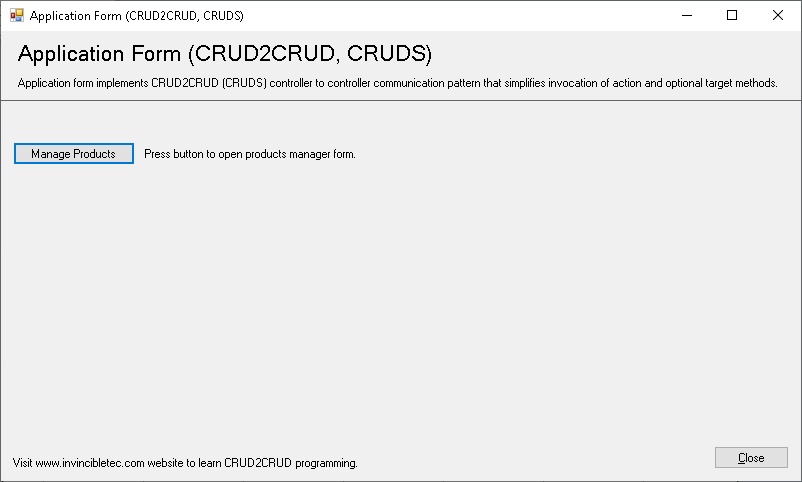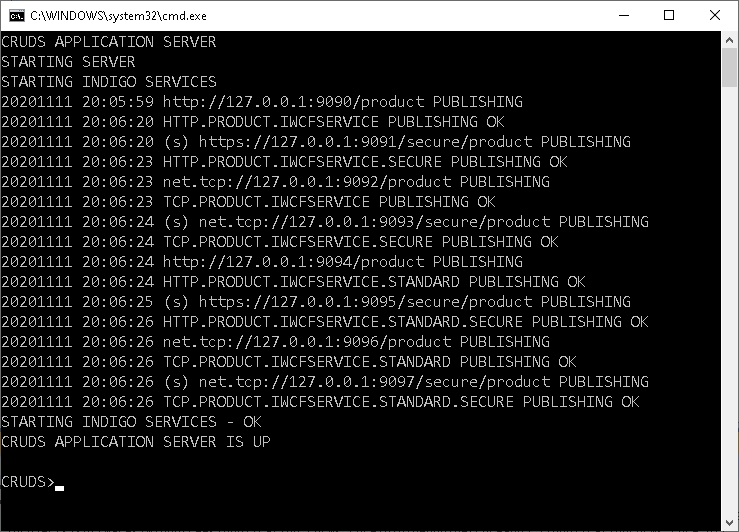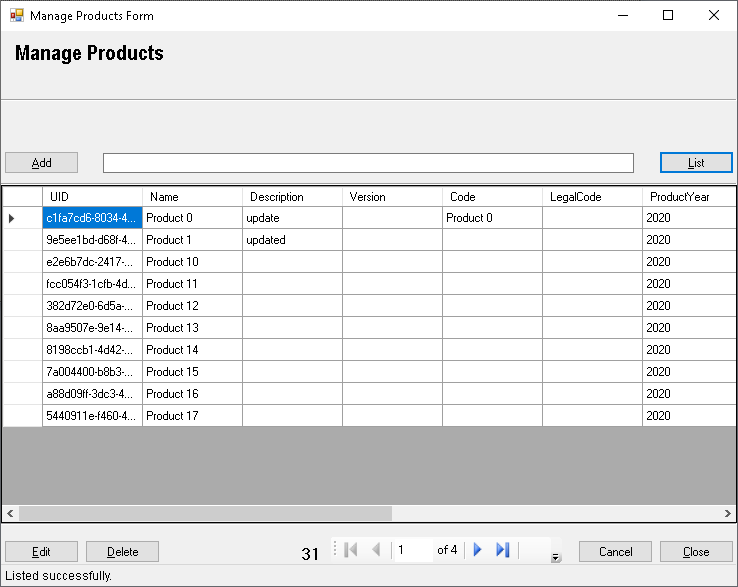WCF CRUDS and .NET Forms
In this tutorial we'll learn developing distributed client server desktop application using windows forms and CRUD2CRUD (CRUDS) communication architecture.
We have already learnt about CRUDS architecture in Introduction to CRUDS tutorial. CRUDS enable IService, IServiceAsync, IWCFService and IWCFServiceAsync communication channels and implement ICRUD, ICRUDL and ICRUDM interfaces.